Adding popular items to landing pages
- there is a section for tagging 'popular items' along the top of each service landing page
- these are usually the most visited web pages that belong to this service, but you can also add seasonal content here
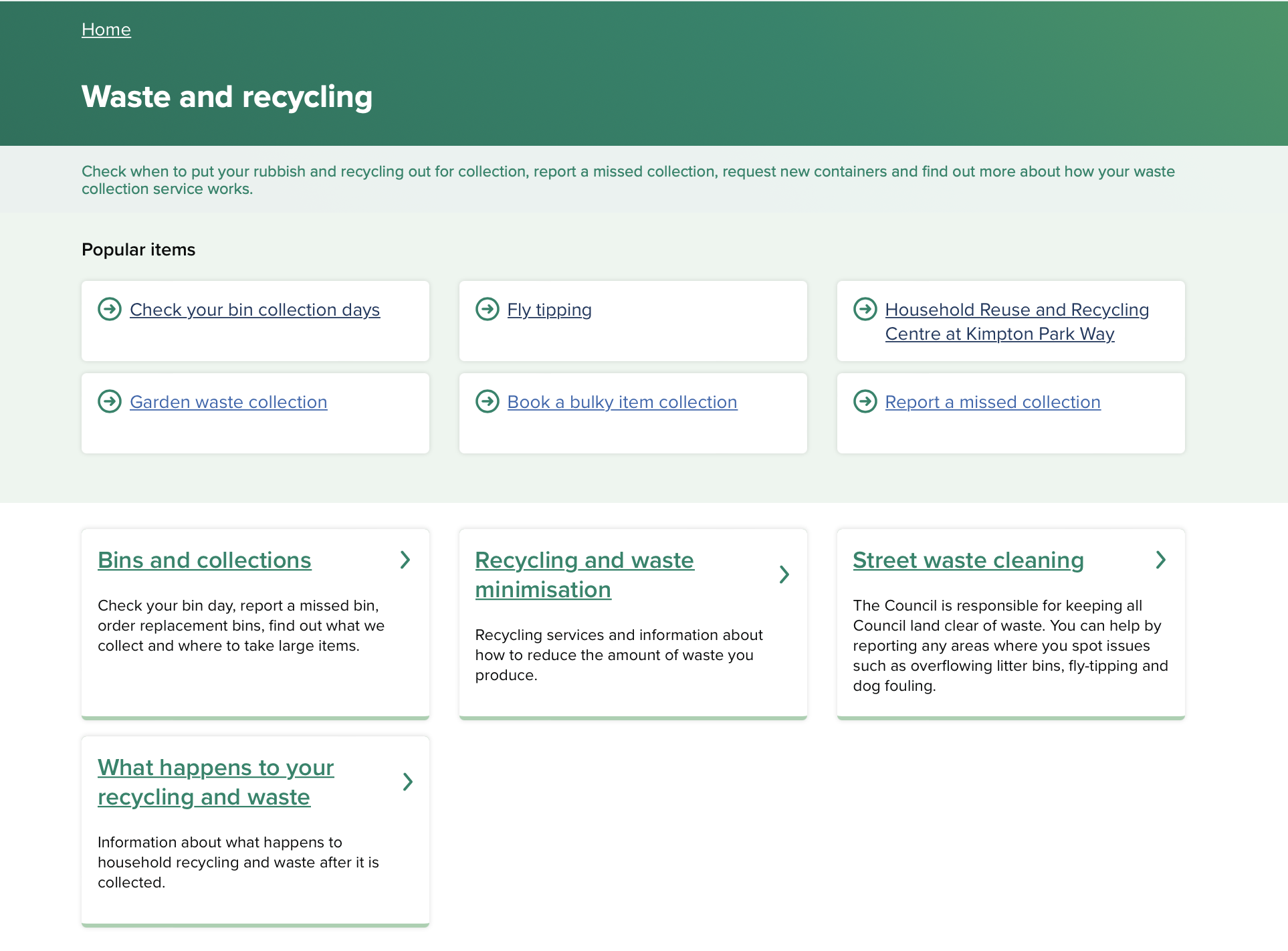
Adding a popular item
- you can add web pages and external links as popular items
- you can have a maximum of 6 items
To make a new or existing piece of content appear on the popular items section, you need to tag that item with the word 'popular' in Placecube.
- locate your page or external link (if it already exists)
- in the properties menu on the right-hand side of the template there is a field named 'Tags'
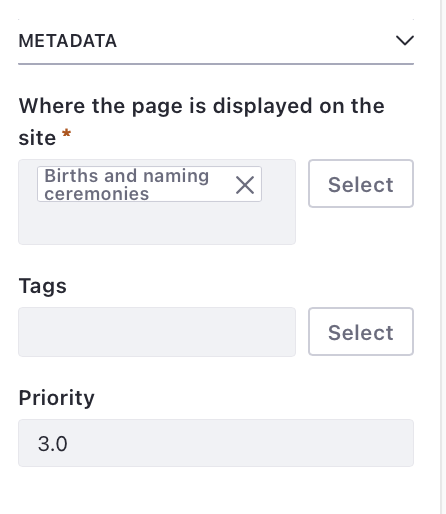
- click the select button next to the ‘Tags’ field
- this will open up a full list of tags, you can then search in the top bar for popular
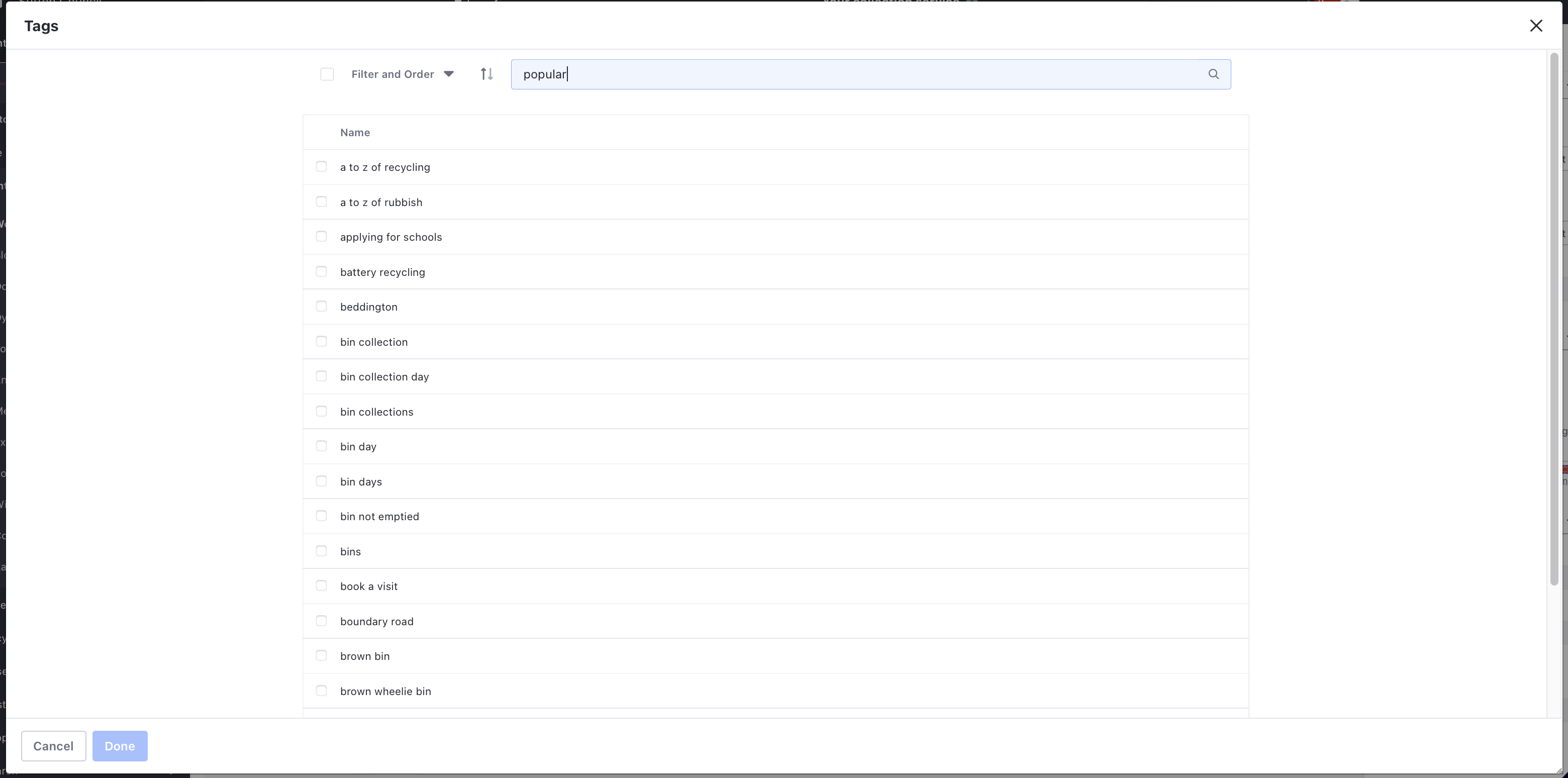
- you can also start typing the word 'popular' directly into the tags field
- that will show the correct tag which you can then click on
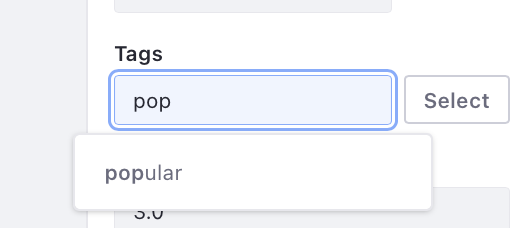
- if there are more than 6 items tagged as popular on your services’ landing page, some of them will disappear
- try to think of it as ‘one in, one out’
- if you need to add something new and your banner already has 6 items tagged as popular, remove the 'popular' tag from another piece of content at the same time
Help us improve our site by joining our user research panel