When creating web pages in Placecube you should choose from two templates
- Single web page
- Multi web page
Each of these templates has been designed with accessibility in mind, and provides you with a number of mandatory sections to complete. You can:
- add a title
- add body text
- upload a single image to accompany your page
- select where your page will display on the website
Please read about making your content accessible and how to structure your content before making a new web page.
Selecting a template
1. Navigate to the web content area
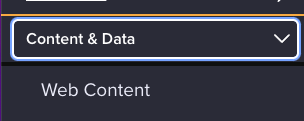
Once you’re logged into the Placecube CMS (content management system), you’ll find this in the navigation pane on the left hand side.
2. Find your team folder
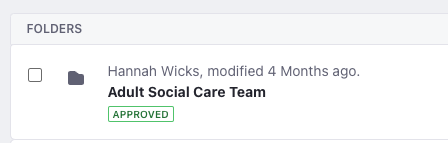
In your team folder you will find sub-folders that organise your web pages into sections that reflect the website.
3. Click the blue button
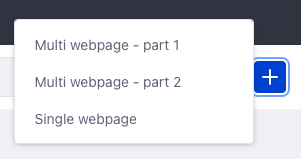
This is where you will find the web page template options.
- Multi web page part 1 - individual pages that can be grouped together
- Multi web page part 2 - the template that groups multiple pages together
- Single webpage - a single page of content