- we prefer web pages over PDFs where it is practical
- it's easier to make a web page accessible than a PDF document
- when a user views a PDF download by clicking a link on one of our web pages, they are taken away from the website, interrupting their experience
When to use a PDF
- if it's completely impractical to publish your content on a webpage
- make sure to follow PDF publishing accessibility guidelines
- or speak with the web admin team for support
Other document formats
We should not use or link to any other document formats such as google docs and drives and word documents.
Uploading a PDF in placecube
Note: this process also works for images.
- from the Content and Data section, click ‘documents and media’
- locate and click into your folder
- in here you’ll notice a big blue button appears in the top right
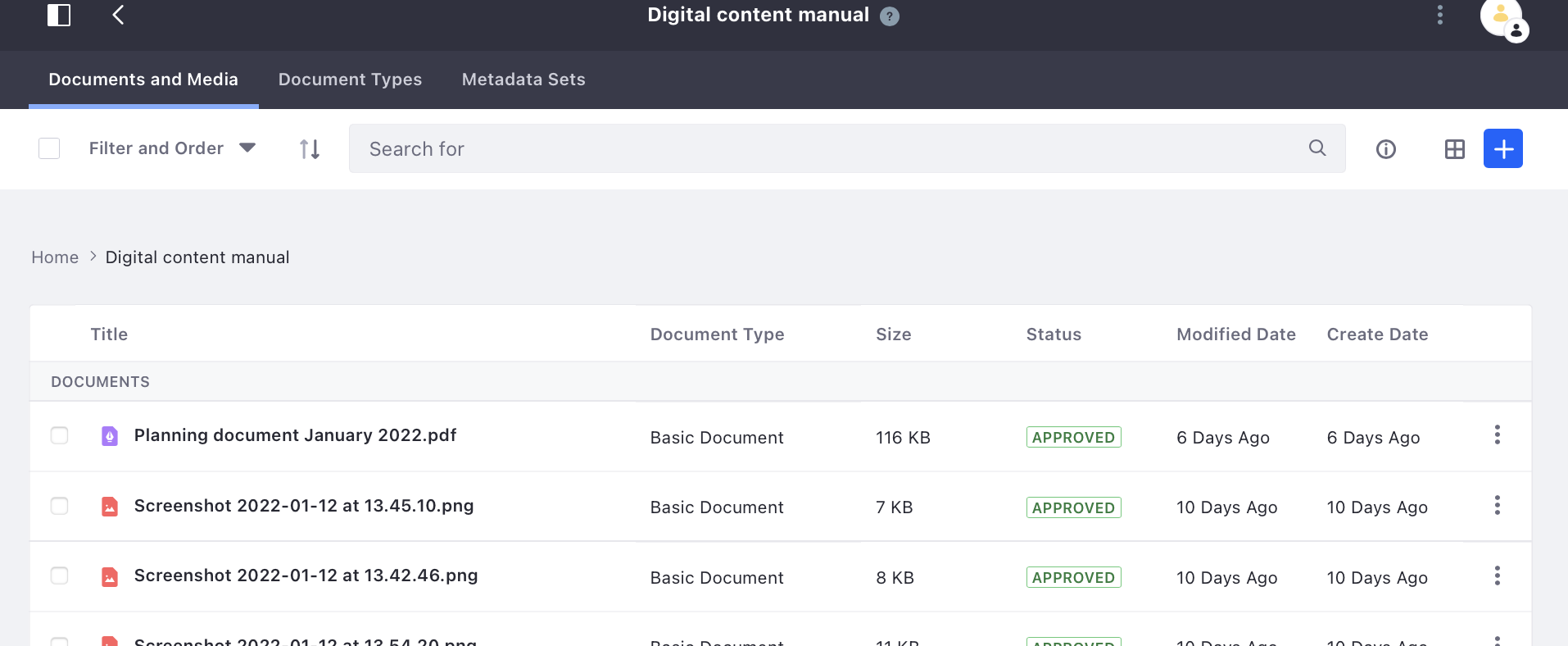
- click the blue button for these options:
- Single file upload
- Multiple file uploads
- Creating a new folder
- Adding a shortcut
- you can also drag and drop a file/multiple files from your computer onto this screen
- click on your chosen option
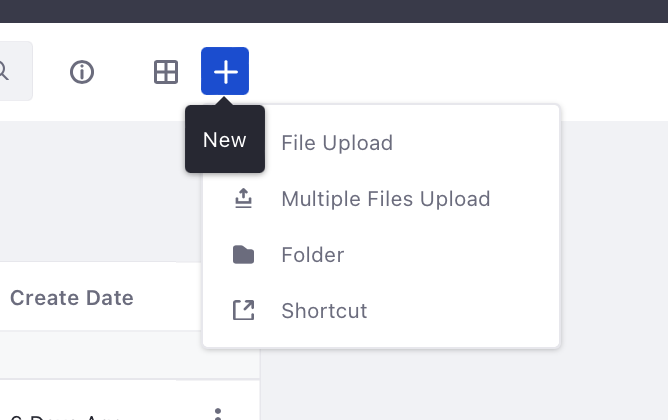
- complete the fields with:
- a clear title so you can easily remember what's in your document
- a description may also be helpful if you upload alot of PDFs
- there are some categories here to ignore,
- you don’t need to change display page template, related assets, or permissions
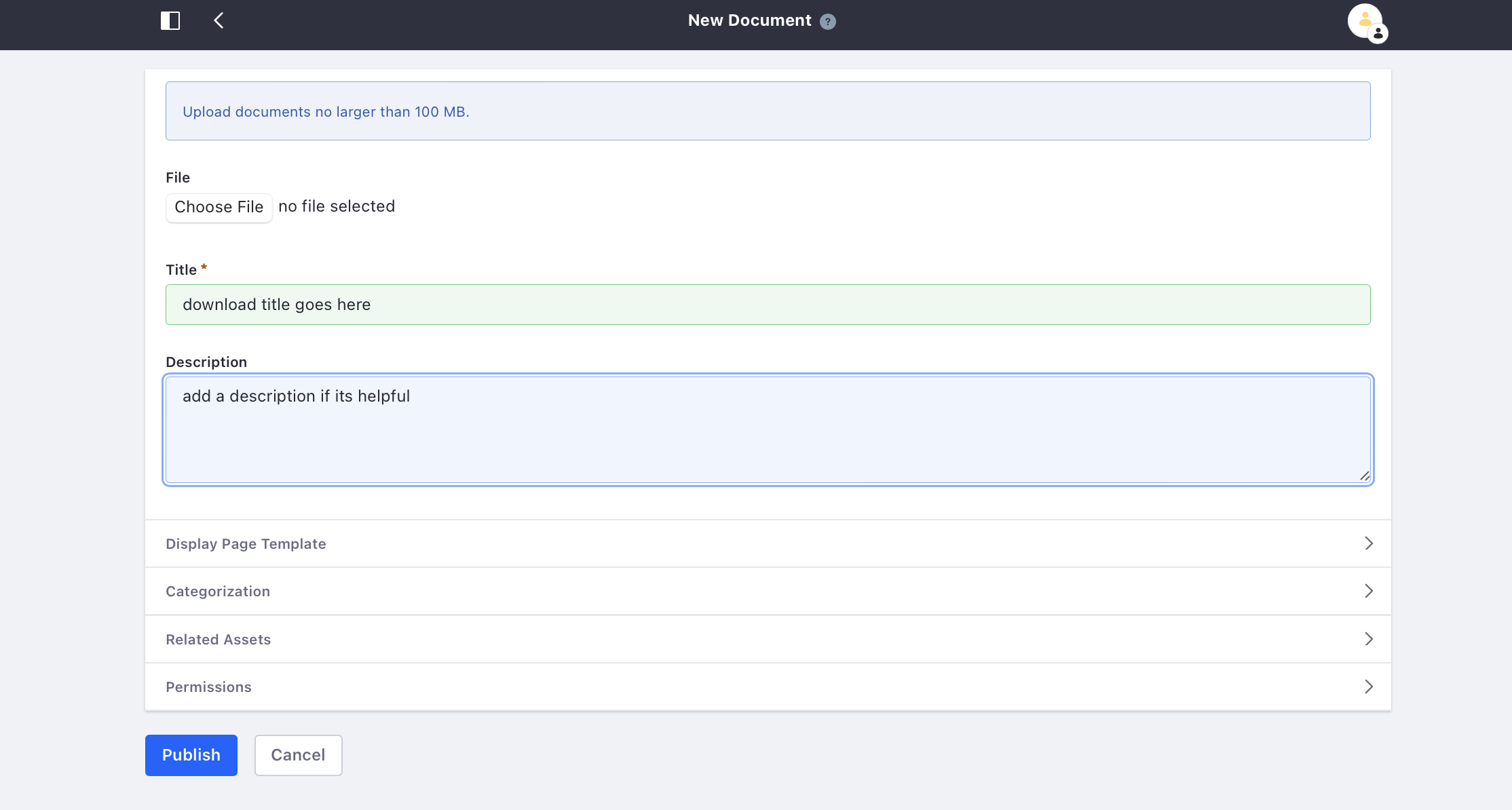
- click 'Publish' and it goes off to be approved by the Web Admin team